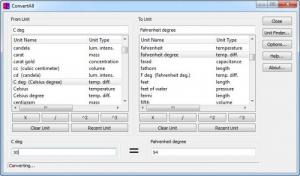ConvertAll
0.7.4
Size: 11.25 MB
Downloads: 3545
Platform: Windows (All Versions)
There are times when you need to convert a measured value from a unit to another. In this situation, you will need to use a conversion table which includes values for various measurement units. Unfortunately, this method takes a lot of time and can also generate mistakes. A much better solution for performing fast conversions between different measurement units is by using the ConvertAll application, a specialized Windows program which offers support for a wide range of units.
After installing and launching the program, the user will just need to select the desired units and then enter the value that should be converted. At this point, ConvertAll will automatically display the converted value in real-time. Finding a desired measurement unit is simple, as the program features a search tool which can display units as you type a part of their name.
In case the user wants to find a certain unit, but doesn't know which corresponds to a certain category, he can use the special program feature called Unit Finder, which allows the user to find a certain unit by selecting its category from a drop-down list. Unfortunately, there is no option for saving the converted values to a text file. By accessing the options section of ConvertAll, the user will be able to customize the colors of the interface and also configure the precision of displaying values.
Pros
It allows you to convert values from any measurement unit to another, in real-time. Besides that, finding a desired unit is simple, as the user will just need to select it from its category. Furthermore, the colors of the background and text can be freely customized.
Cons
There is no option for saving the converted values to a text file. Using ConvertAll, you will be able to quickly and easily convert any measurement unit to another.
ConvertAll
0.7.4
Download
ConvertAll Awards

ConvertAll Editor’s Review Rating
ConvertAll has been reviewed by Jerome Johnston on 20 Nov 2012. Based on the user interface, features and complexity, Findmysoft has rated ConvertAll 5 out of 5 stars, naming it Essential